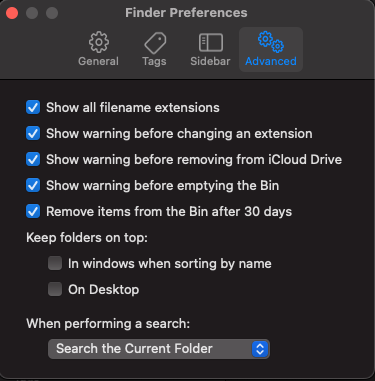Finder Tips and Tricks
- To change the default search from
This Mac- Under
Advanced you can change the default
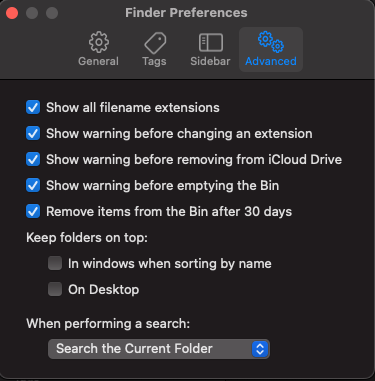
- *
cmd + shift + .- Show hidden files for the finder window in focus
defaults write com.apple.finder AppleShowAllFiles -boolean true; killall Finder;- Always show hidden files. The
killall is needed for the settings to take effect. Swap the true to false to revert.